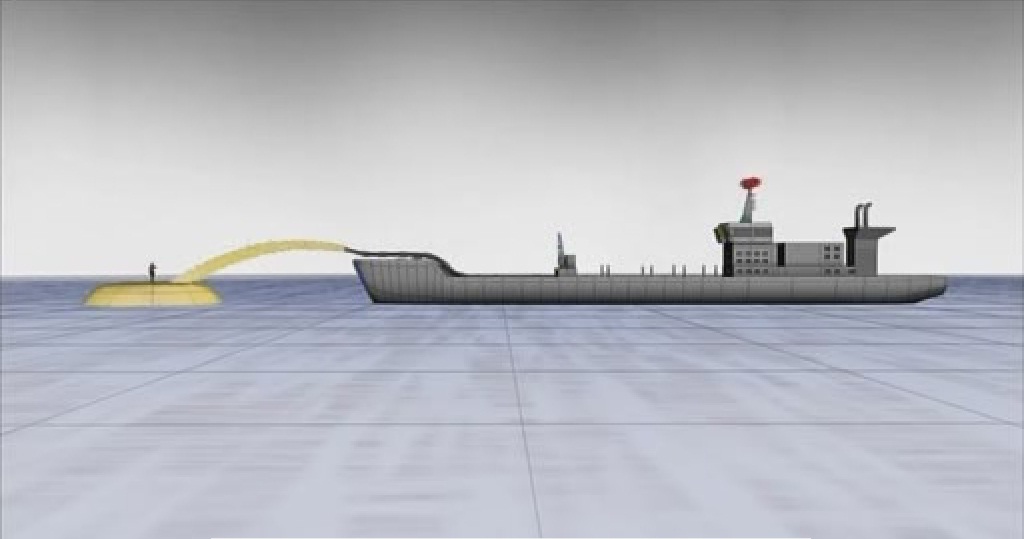In the
past, man invented so many things for making survival easier. From knife to
something huge like Information Technology. Why do I name knife and Information
Technology as example here?

Well,
knife was the oldest thing than man created at least two-and-a-half
million years ago. Earlier of invention, knife is
universally adopted as an essential tool. But as years goes by these essential
tools become ‘weapon’ because of our own fault. If you get what do I mean.

So do the information technology, we are
witnessing a shift in the role technology in our society. In this globalization
era, Information Technology is no
longer a tool for survival but it turned to a means of communication and
entertainment. Mass communication technology has made life easier than ever to
allow people work remotely and even to connect people everywhere, anywhere
around the world. My concern now is whether technology has a good or bad influence
to our society?
Did you
notice that whenever you are in a restaurant, train, bus, monorail, driving
(just please do not do this) etc. people (alone or with partner) are engrossed
with their smartphone or other different sorts of electronic devices then the
environment? I am sure you do.

What has
technology done to these people? Yup, I am thinking the same; it has destroying
face-to-face interaction and communication between people. This is in many
aspects leads society to live in a virtual world that only includes interacting
with people with texting and social networks.

Sad but true, it is not technology problem, it it human. Have a morals. Have a self-control. Together we can make this world a better place.